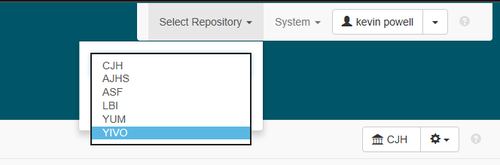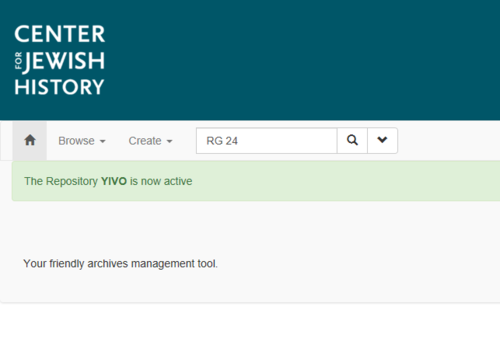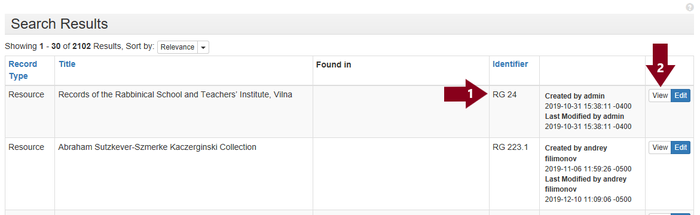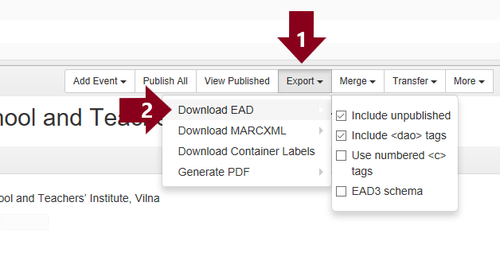How to Export an EAD from ArchivesSpace: Difference between revisions
Jump to navigation
Jump to search
| (One intermediate revision by the same user not shown) | |||
| Line 26: | Line 26: | ||
'''4. Locate the correct resource in the Search Results and click "View".''' | '''4. Locate the correct resource in the Search Results and click "View".''' | ||
:: [[File:Ead export 3.PNG| | :: [[File:Ead export 3.PNG|700px|border]] | ||
'''5. Click "Export" | '''5. Click "Export" then "Download EAD".''' | ||
:: [[File:Ead export 4.PNG|500px|border]] | :: [[File:Ead export 4.PNG|500px|border]] | ||
Latest revision as of 17:57, 11 December 2019
Overview
This tutorial shows users how to export an EAD from ArchivesSpace
Requirements
- Internet access
- ArchivesSpace credentials
- Access to one or more ArchivesSpace repository
Process
1. Log in to ArchivesSpace Staff Interface
2. If needed, connect to the appropriate repository
3. Search for resource by either the call number or collection title.
4. Locate the correct resource in the Search Results and click "View".
5. Click "Export" then "Download EAD".