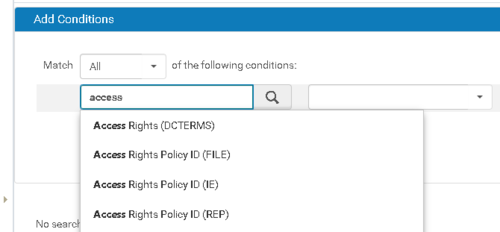Metadata and Searching: Difference between revisions
m (Kpowell moved page Metadata Glossary to Metadata and Searching) |
|||
| Line 67: | Line 67: | ||
Many of the above fields are mapped from Aleph or ArchivesSpace records. Here are the mappings for each source record. | Many of the above fields are mapped from Aleph or ArchivesSpace records. Here are the mappings for each source record. | ||
== Aleph MARC to DC== | === Aleph MARC to DC === | ||
The Aleph MARC to DC crosswalk utilizes MARC XML furnished by the Aleph REST API and transforms it into Dublin Core using an XSLT stylesheet | The Aleph MARC to DC crosswalk utilizes MARC XML furnished by the Aleph REST API and transforms it into Dublin Core using an XSLT stylesheet | ||
| Line 119: | Line 119: | ||
|} | |} | ||
== ArchivesSpace Metadata to Rosetta Dublin Core == | === ArchivesSpace Metadata to Rosetta Dublin Core === | ||
The ArchivesSpace to Rosetta DC crosswalk utilizes the ArchivesSpace API and both Archival Object and Resource metadata to create the Rosetta Dublin Core record | The ArchivesSpace to Rosetta DC crosswalk utilizes the ArchivesSpace API and both Archival Object and Resource metadata to create the Rosetta Dublin Core record | ||
Revision as of 19:53, 28 April 2020
Overview
The Rosetta Digital Asset Management System uses a few different types of metadata for its assets. Most of the descriptive metadata is Dublin Core, which is sourced from Aleph and ArchivesSpace. These source records must be crosswalked into Rosetta Dublin Core using code defined by the CJH Metadata Lab. This synchronization between systems means that CJH staff should rarely have to edit Dublin Core records in Rosetta, unless it is to change or add an Aleph/ArchivesSpace identifier.
Searching in Rosetta
Rosetta lets users search on a huge list of possible metadata fields. Unfortunately this list cannot be edited, and the majority of fields on the list are not in use. Here is a list of fields that *are* commonly used and can be searched on. You can find these fields by typing any or all of the field name in the field search bar.
Search Glossary
Access Rights Policy ID (IE)
- Search for IEs based on their Access Policy ID code. Options provided.
Collections
- Search for IEs based on their Collection in the Collection Management module. These collections were created programmatically from MARC records and will need significant data cleanup in the future. Options provided.
Contributor - Deposit Agent (DC)
- The username of the staff member who prepared the object for ingest. Free text.
Deposit ID
- Deposit ID for an ingest activity. Free text.
FILE - Identifier - DTLPID (DC)
File Extension
File Label
File Original Name
File PID
File Size Bytes
IE Creation Date
IE Modification Date
IE PID
Identifier (DC)
Identifier - Archivesspace (DC)
Identifier - DTLPID (DC)
Is Part Of (DCTERMS)
Partner Name
Preservation Type
Relation (DC)
Source (DC)
Title (DC)
Metadata Mapping
Many of the above fields are mapped from Aleph or ArchivesSpace records. Here are the mappings for each source record.
Aleph MARC to DC
The Aleph MARC to DC crosswalk utilizes MARC XML furnished by the Aleph REST API and transforms it into Dublin Core using an XSLT stylesheet
| Aleph MARC | Rosetta Dublin Core |
|---|---|
| 210, 245, 246 (all subfields) | Title |
| 100a, 110a | Creator |
| 260c, 264c | Date |
| 500a | Description |
| 520ab | Description |
| 545ab | Description |
| 555au | Relation |
| 700ae | Contributor |
| 710ae | Contributor |
| 773ao | Relation |
| 09x | Identifier |
| 001 | Identifier |
| 506a | Rights |
| 540a | Rights |
ArchivesSpace Metadata to Rosetta Dublin Core
The ArchivesSpace to Rosetta DC crosswalk utilizes the ArchivesSpace API and both Archival Object and Resource metadata to create the Rosetta Dublin Core record
| ArchivesSpace | Rosetta Dublin Core |
|---|---|
| Title (Archival Object) | Title |
| Title (Resource) | isPartOf |
| Call Number (Resource) | Identifier |
| Container Information (Archival Object) | Source |
| Language (Archival Object) | Language |
| Ref ID (Archival Object) | Identifier - Archivesspace |