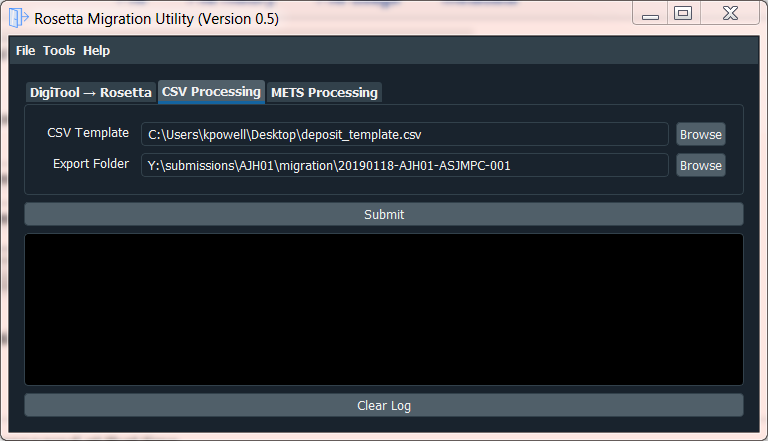DigiTool Migration: Difference between revisions
Jump to navigation
Jump to search
| Line 12: | Line 12: | ||
:*'''Supply path to CSV template''' | :*'''Supply path to CSV template''' | ||
:*'''Supply path to export folder''' | :*'''Supply path to export folder''' | ||
::[[File:Migration 1.PNG|border]] | |||
:*'''Submit''' | :*'''Submit''' | ||
[ | ::- The log will provide the path for the deposit folder. This folder can be copied to [ TBD ] for Rosetta ingest. | ||
::- An example of a successful CSV process log can be [[Media:Migration log.txt|viewed here]]. | |||
=DigiTool Migration - Complex= | =DigiTool Migration - Complex= | ||
Revision as of 20:44, 26 July 2018
test test test
DigiTool Migration
Migrating non-complex objects from DigiTool to Rosetta
Requirements
- CSV template
- - Current template version is available for download here.
- An export folder from DigiTool that is organized into “digital_entities” and “streams” subfolders.
- - This organization is the default structure of DigiTool exports.
Process
- Supply path to CSV template
- Supply path to export folder
- Submit
- - The log will provide the path for the deposit folder. This folder can be copied to [ TBD ] for Rosetta ingest.
- - An example of a successful CSV process log can be viewed here.
DigiTool Migration - Complex
Migrating complex objects from DigiTool to Rosetta
Requirements
- An export folder from DigiTool that is organized into “digital_entities” and “streams” subfolders.
- Patience
Process
- Supply path to export folder
- Submit
[EXAMPLE LOG]