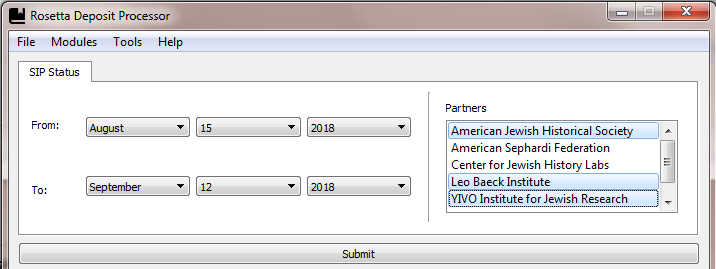SIP Status: Difference between revisions
Jump to navigation
Jump to search
No edit summary |
|||
| Line 6: | Line 6: | ||
:*'''Submit''' | :*'''Submit''' | ||
::[[File: | ::[[File:Sip_check_fields.png|border]] | ||
::An example of the SIP Status log can be found here | ::An example of the SIP Status log can be found here | ||
::An exmaple of the CSV generated by the SIP Status module can be found here | ::An exmaple of the CSV generated by the SIP Status module can be found here | ||
Revision as of 21:42, 12 September 2018
The SIP Status module allows staff to monitor the status of a SIP after it is ingested into Rosetta. If one or more SIP is successfully ingested into Rosetta, the module will generate a CSV that includes SIP IDs, IE PIDs, Rosetta Link, and IE Titles. The logs are generated by partner. An Internet connection is required to complete this process.
Process
- Choose "From" and "To" dates
- Choose Partners from list
- Submit
- An example of the SIP Status log can be found here
- An exmaple of the CSV generated by the SIP Status module can be found here