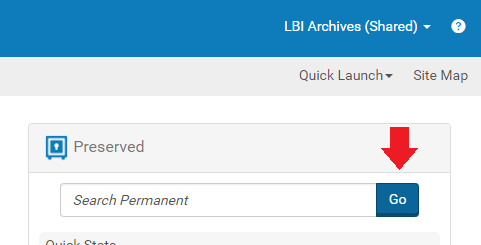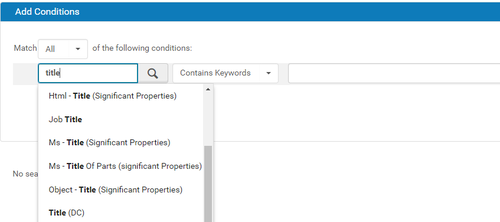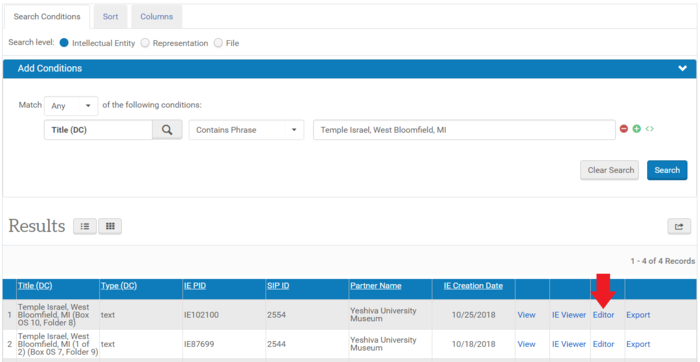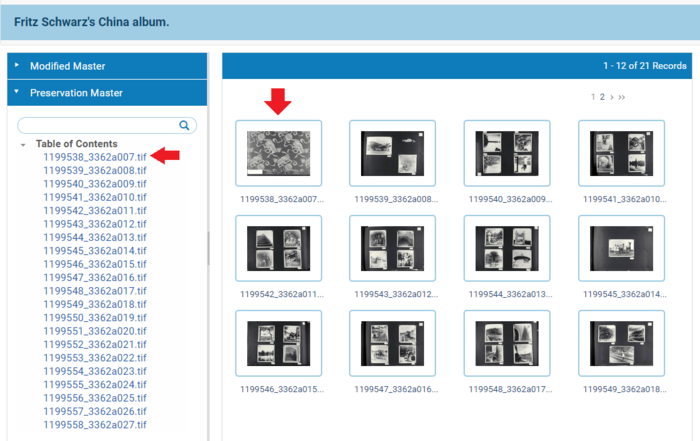How to Download an Individual TIF: Difference between revisions
Jump to navigation
Jump to search
| Line 3: | Line 3: | ||
==Process== | ==Process== | ||
'''1. Click "Go" in the "Preserved" frame on the far right of the Rosetta Management Dashboard''' | '''1. Click "Go" in the "Preserved" frame on the far right of the Rosetta Management Dashboard.''' | ||
:: [[File:Tif tutorial 1.png|500px|border]] | :: [[File:Tif tutorial 1.png|500px|border]] | ||
| Line 11: | Line 11: | ||
:: [[File:Tif tutorial 2.png|500px|border]] | :: [[File:Tif tutorial 2.png|500px|border]] | ||
'''3. Click the "View" link for the Intellectual Entity which contains the desired TIF''' | '''3. Click the "View" link for the Intellectual Entity which contains the desired TIF.''' | ||
:: [[File:Tif tutorial 3.PNG|700px|border]] | :: [[File:Tif tutorial 3.PNG|700px|border]] | ||
'''4. Locate the Preservation Master Representation below Modified Master''' | '''4. Locate the Preservation Master Representation below Modified Master.''' | ||
::'''NOTE:''' The first file in the Preservation Master Representation will automatically start downloading when you expand the Preservation Master. | ::'''NOTE:''' The first file in the Preservation Master Representation will automatically start downloading when you expand the Preservation Master. | ||
'''5. View Thumbnails of the TIFs by clicking Table of Contents''' | '''5. View Thumbnails of the TIFs by clicking Table of Contents.''' | ||
'''6. To download a specific TIF, simply click its Thumbnail or the name under Table of Contents''' | '''6. To download a specific TIF, simply click its Thumbnail or the name under Table of Contents.''' | ||
:: [[File:Tif tutorial 4.PNG|700px|border]] | :: [[File:Tif tutorial 4.PNG|700px|border]] | ||
Revision as of 19:17, 11 October 2018
Requirements
- Access to Rosetta Back-end
Process
1. Click "Go" in the "Preserved" frame on the far right of the Rosetta Management Dashboard.
2. Select one or more metadata fields you want to search on and enter your search term.
3. Click the "View" link for the Intellectual Entity which contains the desired TIF.
4. Locate the Preservation Master Representation below Modified Master.
- NOTE: The first file in the Preservation Master Representation will automatically start downloading when you expand the Preservation Master.
5. View Thumbnails of the TIFs by clicking Table of Contents.
6. To download a specific TIF, simply click its Thumbnail or the name under Table of Contents.