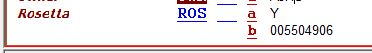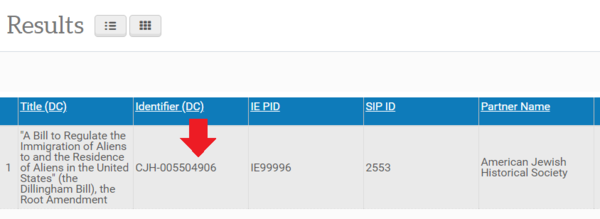Post-Ingest Aleph Workflows: Difference between revisions
Jump to navigation
Jump to search
No edit summary |
|||
| (26 intermediate revisions by 2 users not shown) | |||
| Line 1: | Line 1: | ||
Required steps in Aleph after ingesting material into Rosetta. For information on how to add these fields to Aleph in a batch, [http://wiki.cjh.org/index.php/File:How_to_batch_add_a_field_containing_different_info_for_each_record.docx download this tutorial]. | Required steps in Aleph after ingesting material into Rosetta. For information on how to add these fields to Aleph in a batch, [http://wiki.cjh.org/index.php/File:How_to_batch_add_a_field_containing_different_info_for_each_record.docx download this tutorial]. | ||
== Add Two Fields to Record == | If you are synchronizing a Rosetta record with Aleph, do NOT use the system number for a collection-level EAD record. The synchronization does not add fields, rather it replaces the entire Dublin Core record in Rosetta with the record coming out of Aleph. This means that a collection-level system number will replace the specific folder name with collection-level metadata. | ||
== Add Two Fields to Aleph Record == | |||
=== Add 856 Link === | === Add 856 Link === | ||
| Line 12: | Line 14: | ||
**** '0' = born-digital material | **** '0' = born-digital material | ||
* $$z Digital Form | * $$z Digital Form | ||
* $$u <nowiki> | * $$u <nowiki>https://digipres.cjh.org/delivery/DeliveryManagerServlet?dps_pid=</nowiki>'''[Insert IE PID Here]''' | ||
[[File:856 link.PNG|500px|border]] | |||
=== Add ROS Field === | === Add ROS Field === | ||
* Field = ROS | * Field = ROS | ||
* $$a Y | * $$a Y | ||
* $$b [Aleph System Number] | * $$b [Aleph System Number with leading zeros] | ||
** ''This number should match the Aleph system number stored in Rosetta.'' | |||
'''ROS field in Aleph:''' | |||
[[File:Ros field.PNG|400px|border]] | |||
'''Aleph system number represented in Rosetta:''' | |||
:* The CJH- prefix is allowed, though not required. It will not disrupt the synchronization | |||
[[File:Rosetta_search.PNG|600px|border]] | |||
Latest revision as of 14:38, 24 July 2024
Required steps in Aleph after ingesting material into Rosetta. For information on how to add these fields to Aleph in a batch, download this tutorial.
If you are synchronizing a Rosetta record with Aleph, do NOT use the system number for a collection-level EAD record. The synchronization does not add fields, rather it replaces the entire Dublin Core record in Rosetta with the record coming out of Aleph. This means that a collection-level system number will replace the specific folder name with collection-level metadata.
Add Two Fields to Aleph Record
Add 856 Link
- Field = 856
- Indicators
- ind1 = 4
- ind2
- ' ' = no information
- '1' = digitized material
- '0' = born-digital material
- Indicators
- $$z Digital Form
- $$u https://digipres.cjh.org/delivery/DeliveryManagerServlet?dps_pid=[Insert IE PID Here]
Add ROS Field
- Field = ROS
- $$a Y
- $$b [Aleph System Number with leading zeros]
- This number should match the Aleph system number stored in Rosetta.
ROS field in Aleph:
Aleph system number represented in Rosetta:
- The CJH- prefix is allowed, though not required. It will not disrupt the synchronization