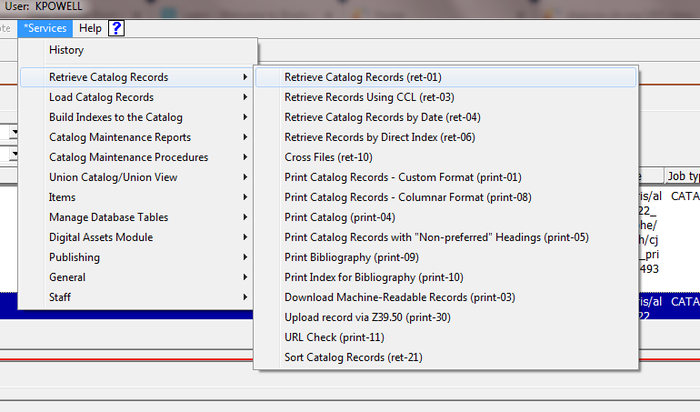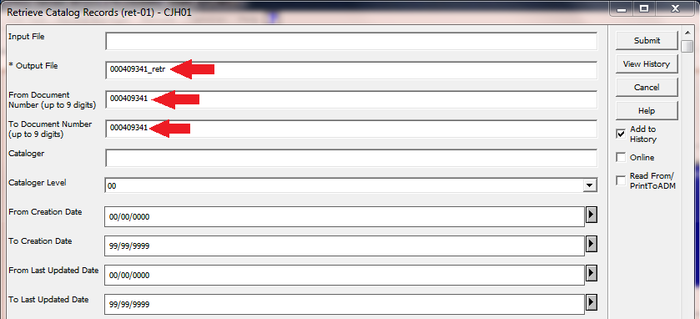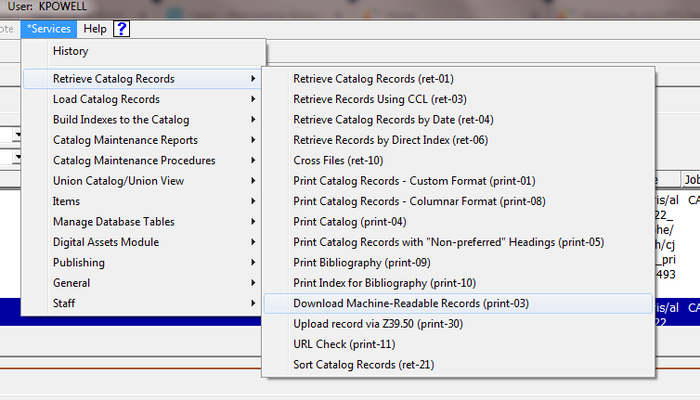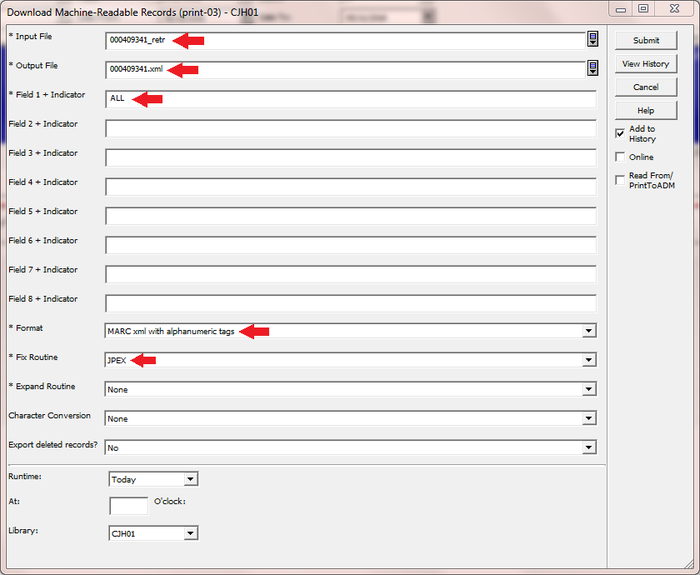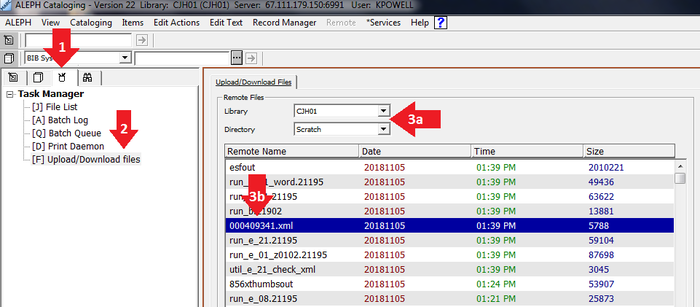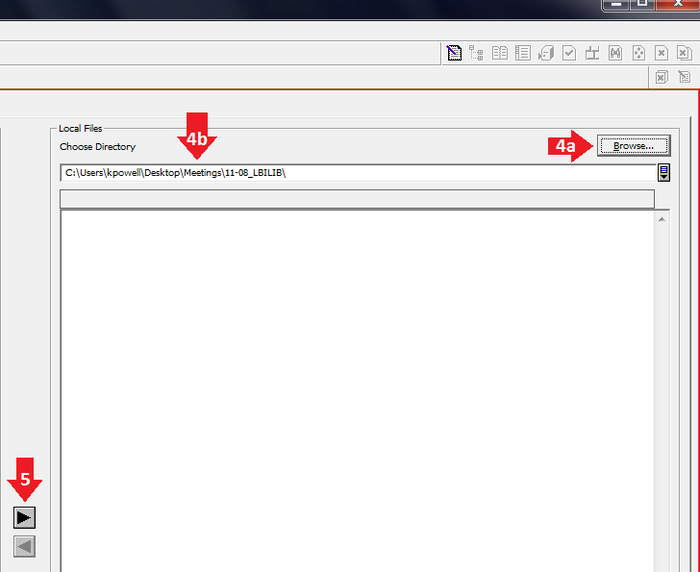Ingest one file into Rosetta: Difference between revisions
Jump to navigation
Jump to search
| Line 48: | Line 48: | ||
==Create Dublin Core deposit package== | ==Create Dublin Core deposit package== | ||
More information on these steps can be [[New_Deposits#Dublin_Core_Process | found here]]. | More information on these steps can be '''[[New_Deposits#Dublin_Core_Process | found here]]'''. | ||
*Download latest version of Rosetta Deposit Processor. | *Download latest version of [[https://centerjewishhist-my.sharepoint.com/:f:/g/personal/kpowell_cfjh_net/Eohz_M188EtBkcZbcPaJ-nUB0wEi98CEhu0Q9oa1XGclaA?e=JSFgsh | Rosetta Deposit Processor]]. | ||
*Create CSV key from MARCXML record downloaded from Aleph. | *Create CSV key from MARCXML record downloaded from Aleph. | ||
*Edit entity column in CSV key to include the name of the file being deposited. (e.g. "LBI_Book_01.pdf") | *Edit entity column in CSV key to include the name of the file being deposited. (e.g. "LBI_Book_01.pdf") | ||
Revision as of 20:17, 6 November 2018
Workflow documentation for depositing one file into Rosetta.
Workflow
Requirements
- Access to Aleph production.
- Copy of Rosetta Deposit Processor application.
- Access to Shared Rosetta account and/or Rosetta submission folders mapped on computer
- Aleph record number.
Export Aleph record as MARCXML
1. Log in to Aleph production. 2. Run ret-01 job, found at Services --> Retrieve Catalog Records
- Set name for Output File. This filename will be used as a parameter in step 3.
- Set BOTH From Document Number and To Document Number to the Aleph record number you're exporting.
3. Run print-03 job, found at Services --> Retrieve Catalog Records
- Input File is the Output File parameter from step 2.
- Output File parameter for print-03 job ends with '.xml'
- Field 1 + Indicator parameter is "ALL"
- Format parameter is MARC xml with alphanumeric tags
- Fix Routine is JPEX
4. Download file to computer
- Navigate to Administration tab (cup with pencils).
- Select Upload/Download files
- Make sure Library is set to CJH01 and Directory is set to Scratch
- Locate file created by print-03 job (step 3)
- Select location for the download by browsing for a location on your computer
- Click right-facing arrow
Create Dublin Core deposit package
More information on these steps can be found here.
- Download latest version of [| Rosetta Deposit Processor].
- Create CSV key from MARCXML record downloaded from Aleph.
- Edit entity column in CSV key to include the name of the file being deposited. (e.g. "LBI_Book_01.pdf")
- Structure directories this way:
top_folder
│
└───streams
LBI_Book_01.pdf
- Open the Rosetta Deposit Processor and navigate to the DC tab in the New Deposits module
- Provide path to CSV Key
- Provide path to the streams folder
- e.g. C:\top_folder\streams
- Click Submit
- Copy or move top_folder_deposit to the Rosetta DC submission folder.