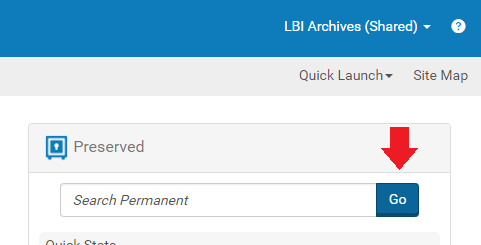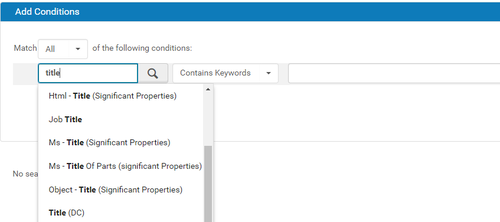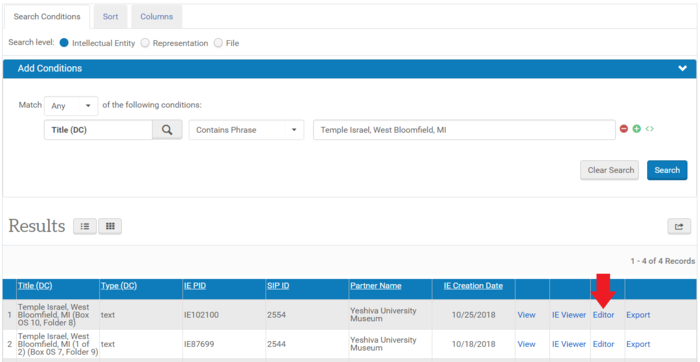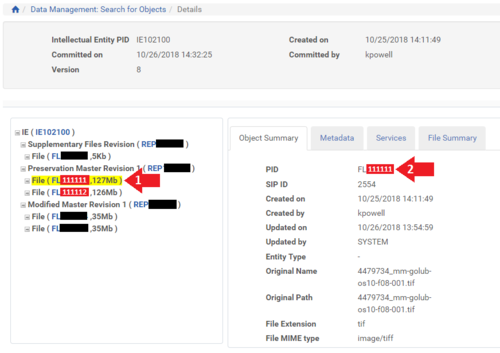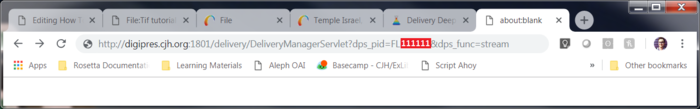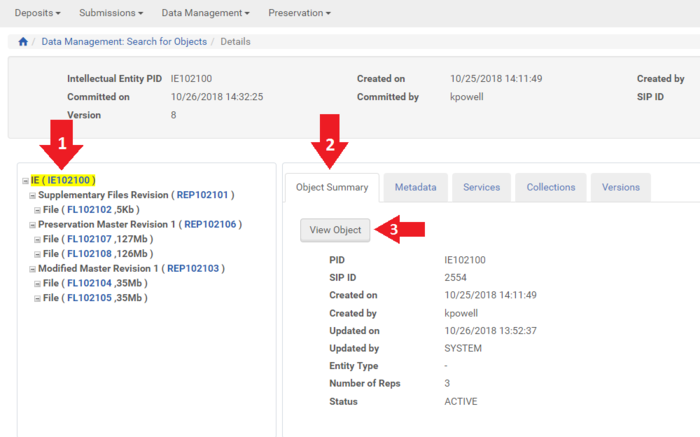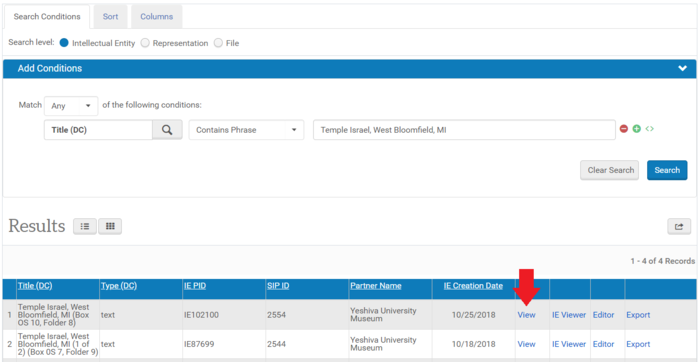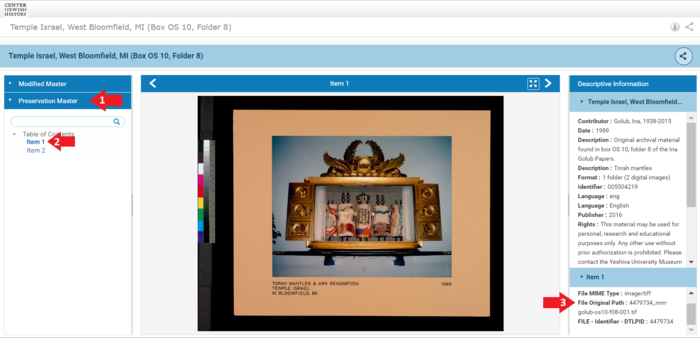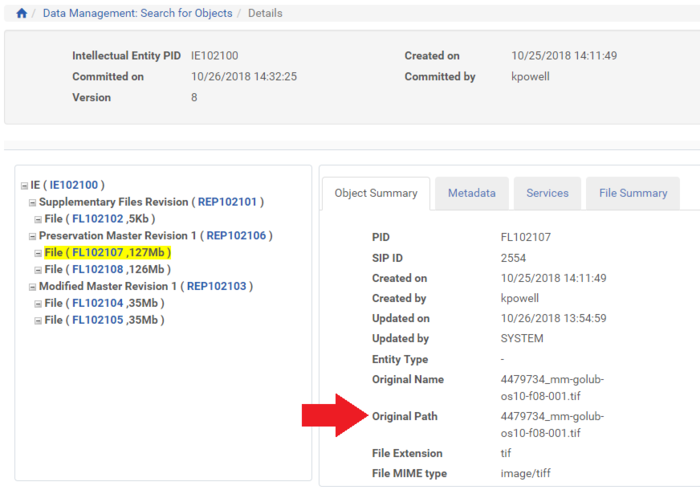How to Download an Individual TIF: Difference between revisions
Jump to navigation
Jump to search
No edit summary |
No edit summary |
||
| Line 1: | Line 1: | ||
11/08/2018: New Tutorial Under Development | 11/08/2018: New Tutorial Under Development | ||
= Requirements = | == Requirements == | ||
* '''Access to Rosetta Back End''' | * '''Access to Rosetta Back End''' | ||
= Steps = | == Steps == | ||
== Find File to Download == | === Find File to Download === | ||
'''1. Click "Go" in the "Preserved" frame on the far right of the Rosetta Management Dashboard.''' | '''1. Click "Go" in the "Preserved" frame on the far right of the Rosetta Management Dashboard.''' | ||
| Line 33: | Line 33: | ||
:: [[File:Deeplink 07.PNG|700px|border]] | :: [[File:Deeplink 07.PNG|700px|border]] | ||
== Previewing File Before Download == | === Previewing File Before Download === | ||
* To preview a file before you download it either click View Object in the IE Editor... | * To preview a file before you download it either click View Object in the IE Editor... | ||
Revision as of 00:22, 9 November 2018
11/08/2018: New Tutorial Under Development
Requirements
- Access to Rosetta Back End
Steps
Find File to Download
1. Click "Go" in the "Preserved" frame on the far right of the Rosetta Management Dashboard.
2. Select one or more metadata fields you want to search on and enter your search term.
3. Click the "Editor" link for the Intellectual Entity which contains the desired TIF.
4. Copy the FL number for the desired TIF.
5. Add the FL number to the following link formula
- http://digipres.cjh.org:1801/delivery/DeliveryManagerServlet?dps_pid=ADD FL NUMBER HERE&dps_func=stream
6. Copy the link formula from Step 5 and place paste it into your browser. When you press Enter, the download will begin
Previewing File Before Download
- To preview a file before you download it either click View Object in the IE Editor...
- ... or click View on the search results table.
- Find the Preservation Master pane on the left side of the viewer and expand it. Locate the item you want to preview
- Note: The TIF may take a moment to load into the viewer either as thumbnails or the image itself.
- Cross reference the File Original Path in the lower right-hand corner with the File Original Path in the IE Editor