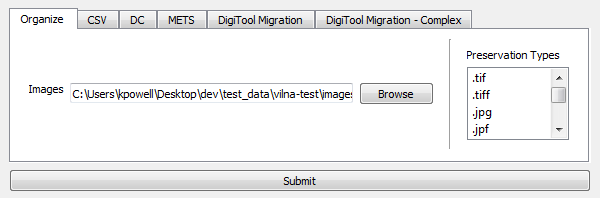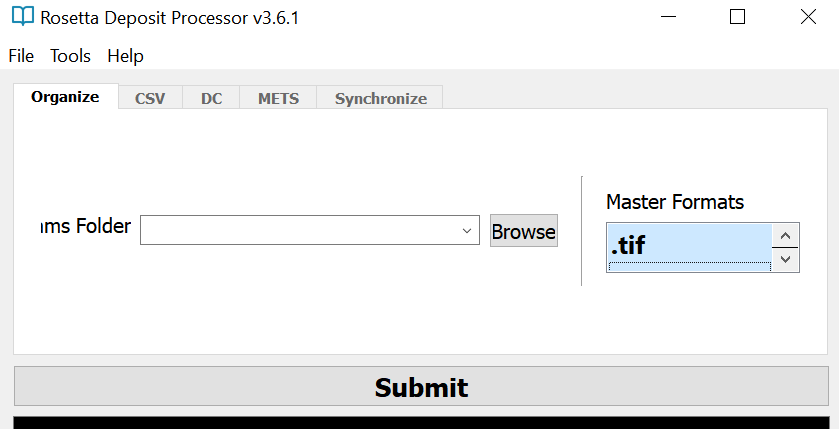New Deposits: Difference between revisions
Jump to navigation
Jump to search
(→CSV) |
|||
| Line 29: | Line 29: | ||
For non-complex objects; objects without nested StructMaps. | For non-complex objects; objects without nested StructMaps. | ||
===Requirements=== | ===Requirements=== | ||
:*CSV template | :*CSV template | ||
::- Current template version is available for [http://wiki.cjh.org/index.php/File:CJH_CSV.csv download here]. | |||
:*Folder with subfolders of files where the subfolders are further organized into access and master sub-subfolders. | :*Folder with subfolders of files where the subfolders are further organized into access and master sub-subfolders. | ||
::- Subfolders can be organized using the Organize tab | ::- Subfolders can be organized using the Organize tab | ||
| Line 41: | Line 42: | ||
:*EAD for a collection where ALL of the file levels will contain DAO links after ingest into Rosetta | :*EAD for a collection where ALL of the file levels will contain DAO links after ingest into Rosetta | ||
::- [EXAMPLE] | ::- [EXAMPLE] | ||
===Process=== | ===Process=== | ||
#Supply path to CSV template | #Supply path to CSV template | ||
Revision as of 16:08, 26 July 2018
The Rosetta Pre-Processor application was built by Kevin Powell in 2018 and is distributed under an MIT License. Special thanks to the National Library of New Zealand for their open source Rosetta METS Python library.
Organize
For organizing subfolders not separated into master / access sub-subfolders
Requirements
- Folder with subfolders of files.
- - An example of this folder structure can be viewed here
- Knowledge of preservation formats represented in subfolders.
- - If unsure of the formats represented in the subfolders, use Count Formats located in the Tools menu. This tool will count all of the formats in a folder and its subfolders.
Process
- Supply path to folder with subfolders of files
- Select the preservation formats represented in the subfolders. You can select multiple. Formats not chosen will be added to the ‘access’ folder.
- Submit
- An example of a successful Organize log can be viewed here
- An example of the folder structure after the Organize process can be viewed here
CSV
For non-complex objects; objects without nested StructMaps.
Requirements
- CSV template
- - Current template version is available for download here.
- Folder with subfolders of files where the subfolders are further organized into access and master sub-subfolders.
- - Subfolders can be organized using the Organize tab
[EXAMPLE] Metadata in the form of
- CSV list of labels for folders
- - [EXAMPLE]
- Folder of MARCxml files
- - MARCxml files MUST have the same name of the folders they represent
- - [EXAMPLE]
- EAD for a collection where ALL of the file levels will contain DAO links after ingest into Rosetta
- - [EXAMPLE]
Process
- Supply path to CSV template
- Supply path to folder with subfolders of files
- Supply path to metadata
- Submit
- [EXAMPLE LOG]
DC
Single-sided objects with their own MARC record
Requirements
- Folder of single-sided object(s)
[EXAMPLE]
- Folder of MARCxml record(s) with the identical name as their corresponding object
[EXAMPLE]
Process
- Supply path to folder of single-sided objects
- Supply path to folder of MARCxml files
- Submit
[EXAMPLE LOG]
METS
Complex objects in need of a structmap
Requirements
- Folder with subfolders of files where the subfolders are further organized into access and master sub-subfolders.
- Supplemental files (e.g. indices, manifests, etc.) should be placed in a sub-subfolder entitled ‘supplemental’
- - Subfolders can be organized into ‘master’ and ‘access’ sub-subfolders using the Organize tab
[EXAMPLE]
- Folder of MARCxml record(s) with the identical name as their corresponding subfolder of images.
[EXAMPLE]
Process
- Supply path to folder with subfolders of files
- Supply path to folder of MARCxml files
- Submit
[EXAMPLE LOG]