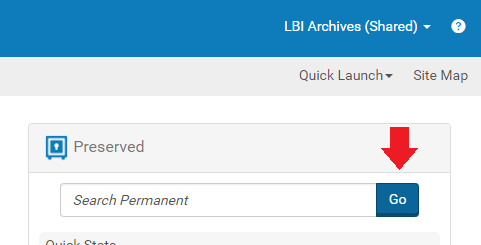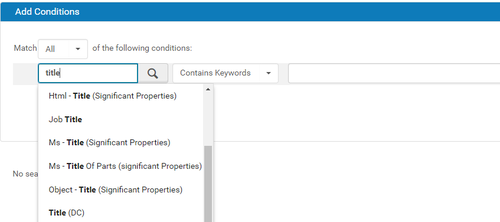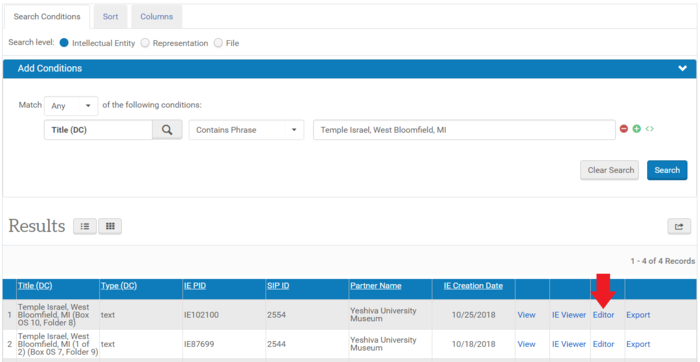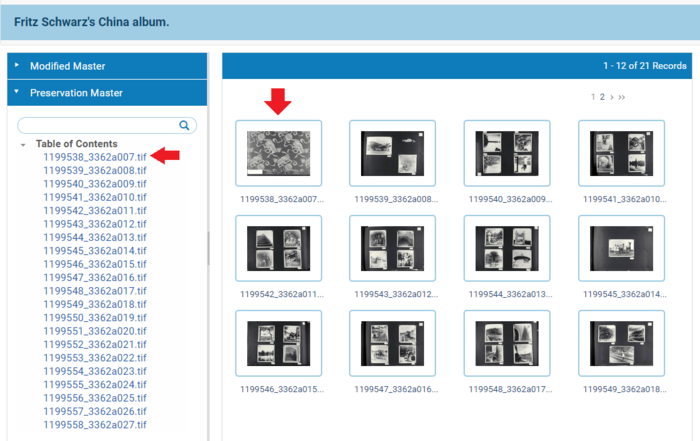How to Download an Individual TIF
Jump to navigation
Jump to search
Requirements
- Access to Rosetta Back-end
Process
1. *Click "Go" in the "Preserved" frame on the far right of the Rosetta Management Dashboard*
2. *Select one or more metadata fields you want to search on and enter your search term.*
3. *Click the "View" link for the Intellectual Entity which contains the desired TIF*
4. *Locate the Preservation Master Representation below Modified Master*
- NOTE:* The first file in the Preservation Master Representation will automatically start downloading when you expand the Preservation Master.
5. *View Thumbnails of the TIFs by clicking Table of Contents*
6. *To download a specific TIF, simply click its Thumbnail or the name under Table of Contents*