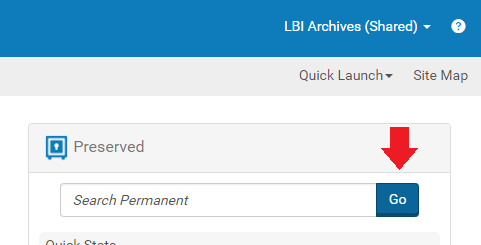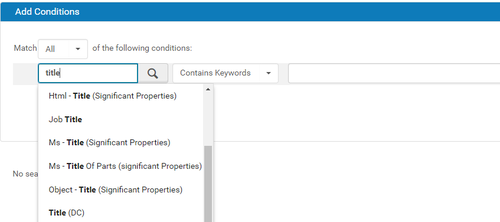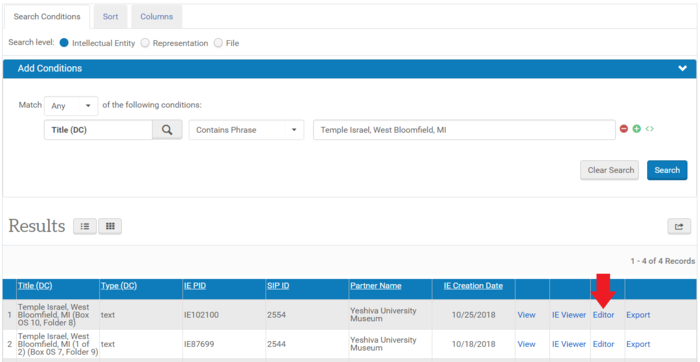How to Replace a File
Revision as of 20:43, 27 November 2018 by W1k1Adm1n (talk | contribs) (Created page with "=== Find File to Replace === '''1. Click "Go" in the "Preserved" frame on the far right of the Rosetta Management Dashboard.''' :: 500px|border...")
Find File to Replace
1. Click "Go" in the "Preserved" frame on the far right of the Rosetta Management Dashboard.
2. Select one or more metadata fields you want to search on and enter your search term.
3. Click the "Editor" link for the Intellectual Entity which contains the desired TIF.
4. Lock the Intellectual Entity (IE).
5. Locate the Representation which contains the file to be replaced
6. Choose Update Representation in the bottom-right drop down menu