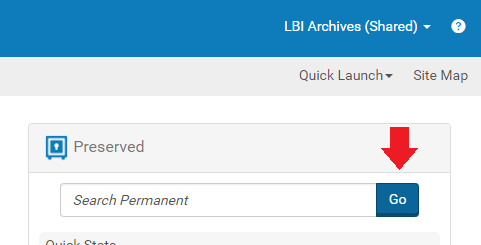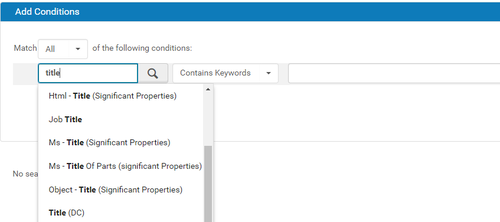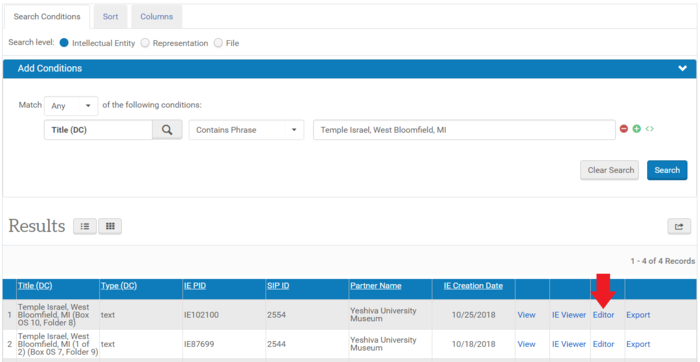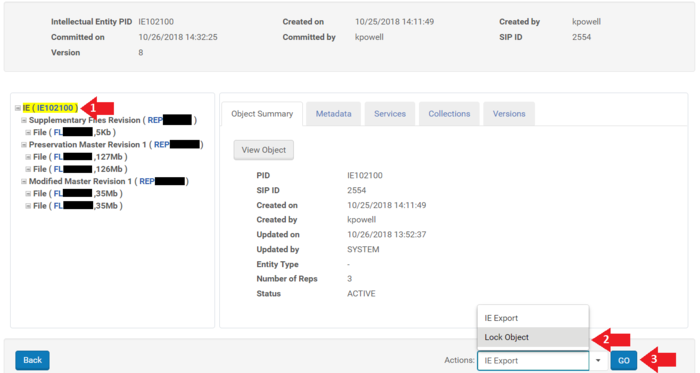Editing Metadata
Jump to navigation
Jump to search
Find and Lock IE
1. Click "Go" in the "Preserved" frame on the far right of the Rosetta Management Dashboard.
2. Select one or more metadata fields you want to search on and enter your search term.
3. Click the "Editor" link for the Intellectual Entity which contains the desired file.
4. Lock the Intellectual Entity (IE).
Editing Dublin Core Record
1. Once the IE is locked, click on the Metadata tab on the IE level 2. Click Edit on the row where 'DC' is listed.