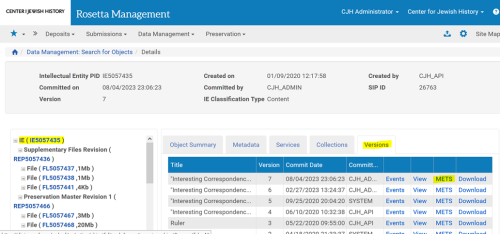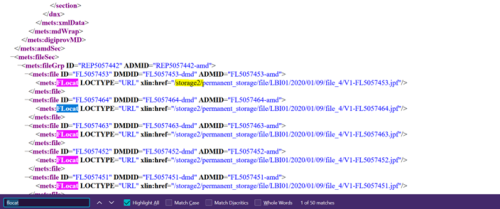How to find the storage location of an IE
Jump to navigation
Jump to search
When you open an IE in the Editor, click on the Versions tab:
This is where the METS files can be viewed. Click on the METS link on the most recent version to view the METs in the browser.
The METS includes a lot of data to parse through. Do a ctrl + F search on the page for FLocat, which is the METS field for the file location. The file’s location is the link that starts with the storage partition that the IE is stored in (in this case storage2).